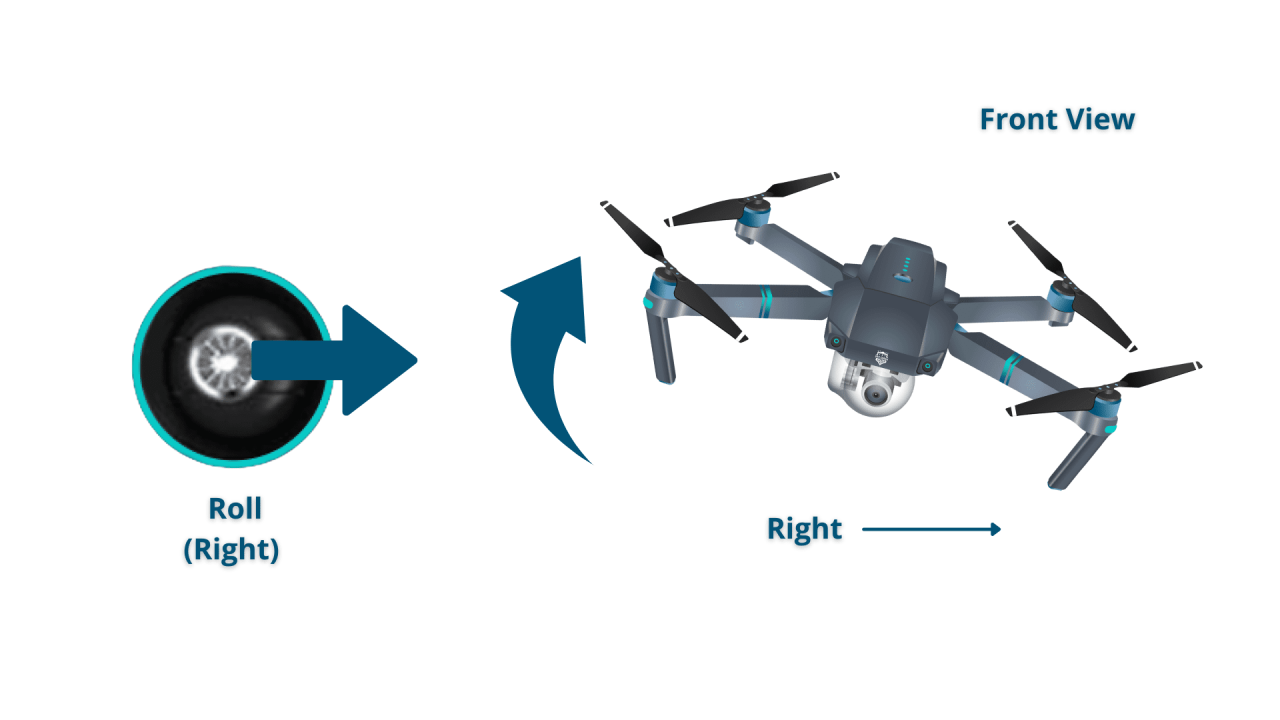How to operate a drone? This seemingly simple question opens a world of exciting possibilities, from breathtaking aerial photography to precision surveying. Mastering drone operation requires understanding its components, pre-flight checks, and safe flight practices. This guide provides a step-by-step approach, covering everything from basic controls to advanced maneuvers and essential safety regulations, empowering you to confidently take to the skies.
We’ll explore the intricacies of drone technology, demystifying complex terminology and procedures. You’ll learn how to plan flights, capture stunning visuals, and troubleshoot common issues. By the end, you’ll possess the knowledge and confidence to safely and effectively operate your drone, unlocking its full potential.
Drone Components and Terminology
Understanding the individual components of a drone and the associated terminology is crucial for safe and effective operation. This section details the key parts of a typical drone and provides definitions for common terms used in drone piloting.
Drone Components
A drone consists of several interconnected components working in harmony. Each part plays a vital role in the drone’s flight and functionality.
- Propellers: These rotating blades generate thrust, enabling the drone to lift off and maneuver in the air. Different propeller designs offer varying levels of thrust and efficiency.
- Motors: Electric motors power the propellers, converting electrical energy into mechanical rotation. The speed and direction of the motors are controlled by the flight controller.
- Flight Controller: This is the drone’s “brain,” responsible for processing sensor data and controlling the motors to maintain stability and execute commands from the remote controller. It integrates data from various sensors like gyroscopes, accelerometers, and barometers.
- Battery: The power source for the drone, typically a Lithium Polymer (LiPo) battery. Battery capacity determines the flight time. Proper battery management is essential for safe operation.
- GPS Module: This module allows the drone to receive GPS signals, enabling precise positioning and navigation. This is critical for features like Return-to-Home (RTH) and waypoint navigation.
- Camera (optional): Many drones include cameras for aerial photography and videography. The quality and features of the camera vary depending on the drone model.
- Gimbal (optional): A stabilizing mechanism that keeps the camera steady during flight, resulting in smoother videos and sharper photos.
- Remote Controller: Used to control the drone’s movements and camera functions. It transmits signals wirelessly to the drone’s flight controller.
Drone Terminology Glossary

Familiarizing yourself with common drone terms will enhance your understanding and improve communication with other drone pilots.
- Altitude Hold: A flight mode that maintains a constant altitude.
- Angle Mode: A flight mode where the drone’s attitude (pitch, roll, yaw) is directly controlled by the stick inputs.
- Gimbal: A stabilized mounting system for the camera.
- GPS: Global Positioning System, used for location and navigation.
- LiPo: Lithium Polymer battery, a common type of rechargeable battery for drones.
- Payload: The weight carried by the drone, such as a camera or other equipment.
- RTH: Return-to-Home, a function that automatically returns the drone to its home point.
- Waypoint: A pre-programmed location in a flight plan.
- Yaw: Rotation of the drone around its vertical axis.
- Pitch: Rotation of the drone around its lateral axis (nose up/down).
- Roll: Rotation of the drone around its longitudinal axis (tilting left/right).
Drone Battery Comparison
Different types of drone batteries offer varying performance characteristics. Understanding these differences is important for choosing the right battery for your needs and ensuring safe operation.
| Battery Type | Voltage (V) | Capacity (mAh) | Flight Time (approx.) |
|---|---|---|---|
| LiPo 3S 11.1V 1500mAh | 11.1 | 1500 | 15-20 minutes |
| LiPo 4S 14.8V 2200mAh | 14.8 | 2200 | 25-30 minutes |
| LiPo 6S 22.2V 5000mAh | 22.2 | 5000 | 40-50 minutes |
Pre-Flight Checks and Procedures
Before each flight, a thorough pre-flight checklist is essential to ensure the safe and reliable operation of your drone. This process minimizes the risk of accidents and ensures optimal performance.
Learning to operate a drone involves understanding its controls and safety protocols. A crucial first step is familiarizing yourself with the basics, which you can easily do by checking out this comprehensive guide on how to operate a drone. This resource will help you master the skills needed for safe and effective drone operation, ensuring you’re ready to take to the skies responsibly.
Pre-Flight Checklist
A comprehensive pre-flight checklist should be followed religiously before every flight. This will ensure that all systems are functioning correctly and that you are prepared for a safe flight.
- Inspect propellers for damage or debris.
- Check battery level and ensure it is fully charged.
- Verify GPS signal acquisition (sufficient satellites acquired).
- Calibrate the compass and IMU (Inertial Measurement Unit) sensors.
- Check for any visible damage to the drone body.
- Review the weather conditions and ensure they are suitable for flight.
- Confirm that the remote controller is properly connected and has sufficient battery power.
- Select a safe and appropriate flight location.
- Check local regulations and airspace restrictions.
Compass and Sensor Calibration
Proper calibration of the drone’s compass and sensors is crucial for accurate flight and stability. This procedure ensures that the drone’s internal systems accurately interpret data from its sensors.
- Power on the drone and remote controller.
- Follow the manufacturer’s instructions for compass calibration. This usually involves slowly rotating the drone horizontally in a figure-eight pattern.
- After compass calibration, calibrate the IMU sensors (Inertial Measurement Unit) as instructed by the manufacturer. This often involves keeping the drone still and level for a short period.
- Verify that the calibration was successful by checking the drone’s status on the remote controller.
Pre-Flight Sequence Flowchart
A visual representation of the pre-flight sequence can aid in remembering each crucial step. This flowchart provides a clear and concise overview of the process.
(Note: A visual flowchart would be included here, but cannot be created in this text-based format. The flowchart would visually depict the steps from powering on the drone and controller, to checking the battery, calibrating the sensors, and finally verifying GPS signal acquisition before proceeding to flight.)
Basic Drone Operation and Controls
Understanding the basic controls and operating techniques is fundamental to safely and effectively piloting a drone. This section explains the functions of the control sticks and demonstrates the proper techniques for takeoff, hovering, and landing.
Drone Control Sticks
Most drone remote controllers utilize two control sticks: one for throttle and pitch/roll, and the other for yaw. Understanding their functions is crucial for smooth and controlled flight.
- Left Stick (Throttle/Pitch/Roll):
- Vertical Movement (Throttle): Pushing the stick up increases altitude; pushing down decreases altitude.
- Forward/Backward (Pitch): Pushing the stick forward makes the drone move forward; pulling back makes it move backward.
- Left/Right (Roll): Pushing the stick left makes the drone move left; pushing right makes it move right.
- Right Stick (Yaw): Pushing the stick left or right rotates the drone around its vertical axis (yaw).
Takeoff, Hovering, and Landing
These are fundamental maneuvers that form the basis of drone operation. Mastering these will allow you to confidently operate your drone.
- Takeoff: Gently push the left stick upwards to initiate ascent. Maintain a slow and steady ascent rate.
- Hovering: Once at the desired altitude, carefully adjust the stick inputs to maintain a stable position in the air. Small, precise adjustments are key.
- Landing: Slowly lower the left stick to initiate descent. Maintain a controlled descent rate and land gently.
Drone Control Modes
Different flight modes offer varying levels of control and stability. Understanding these modes is essential for adapting to different flight conditions and preferences.
Understanding drone operation involves mastering several key skills, from pre-flight checks to navigating airspace regulations. Successfully piloting a drone requires practice and a solid understanding of the controls, and you can find a comprehensive guide on how to operate a drone to help you get started. Ultimately, safe and effective drone operation hinges on consistent practice and adherence to safety guidelines.
- Angle Mode: Provides direct control over the drone’s attitude (pitch, roll, yaw). This mode offers more responsiveness but requires more skill to master.
- Altitude Hold: Maintains a constant altitude, simplifying hovering and making it easier to control the drone’s horizontal movement.
- GPS Mode: Uses GPS signals for precise positioning and navigation, enabling features like RTH and waypoint navigation.
Navigation and Flight Planning
Efficient and safe navigation is crucial for successful drone operations. This section covers using GPS coordinates, creating flight plans, and practicing safe flight habits.
GPS Coordinate Navigation

Many drones utilize GPS coordinates to determine their location and navigate to specific points. This allows for precise flight planning and execution.
GPS coordinates are typically expressed in latitude and longitude, and many drone apps allow you to input these coordinates to guide the drone to a specific location. Accuracy depends on the quality of the GPS signal and the drone’s positioning system.
Flight Plan Creation Using Waypoints
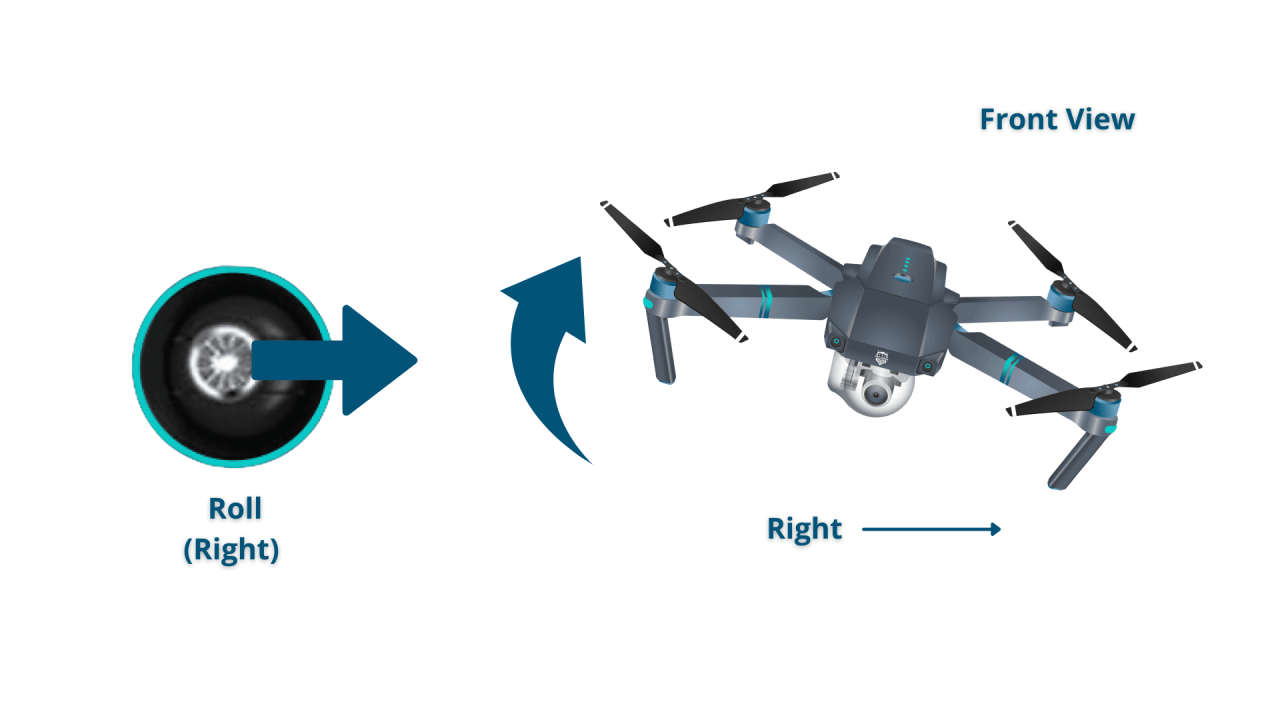
Creating a flight plan using waypoints allows for automated flight along a pre-determined path. This simplifies complex maneuvers and ensures consistent results.
Most drone apps offer waypoint planning features. You can define a series of waypoints on a map, and the drone will autonomously navigate between them, following the specified route. You can also set altitude and speed for each waypoint.
Safe Flight Practices
Adhering to safe flight practices is paramount for avoiding accidents and ensuring the safety of people and property. These practices are essential for responsible drone operation.
- Maintain a safe distance from people and obstacles.
- Avoid flying near airports or other restricted airspace.
- Always keep the drone within visual line of sight.
- Check weather conditions before and during flight.
- Never fly the drone under the influence of alcohol or drugs.
- Be aware of surrounding environment and potential hazards.
Advanced Manevers and Techniques: How To Operate A Drone
Once comfortable with basic drone operation, you can explore more advanced maneuvers and techniques. This section explores flips, rolls, circles, and the Return-to-Home (RTH) function.
Advanced Maneuvers
Advanced maneuvers like flips, rolls, and circles require practice and skill. These maneuvers should only be attempted in a safe and open area, away from obstacles and people.
(Note: Specific control inputs for flips, rolls, and circles vary depending on the drone model and its flight controller software. Consult your drone’s manual for detailed instructions.)
Return-to-Home (RTH) Functionality
The RTH function is a crucial safety feature that automatically returns the drone to its home point. This is particularly useful in case of GPS signal loss or low battery.
Activating RTH usually involves pressing a button on the remote controller. The drone will then automatically navigate back to its takeoff location, typically landing in the vicinity of the starting point. The accuracy of RTH depends on the strength of the GPS signal.
Flying in Windy Conditions
Flying in windy conditions presents challenges due to increased instability and potential for loss of control. Specific strategies are needed to mitigate these risks.
Strategies for mitigating the effects of wind include reducing flight speed, maintaining a lower altitude, and choosing a less windy location. More advanced drones may offer features like wind compensation to help stabilize the drone in windy conditions.
Drone Photography and Videography
Capturing high-quality aerial photos and videos requires understanding camera settings and employing effective techniques. This section provides tips and guidance for optimal results.
Tips for High-Quality Aerial Media
Producing stunning aerial photography and videography involves careful consideration of various factors. These tips will help you achieve professional-looking results.
- Use a stable gimbal for smoother footage.
- Plan your shots and consider the composition.
- Adjust camera settings based on lighting conditions.
- Experiment with different camera angles and perspectives.
- Practice smooth and controlled movements during flight.
- Edit your footage to enhance the visual appeal.
Camera Setting Adjustments
Proper adjustment of camera settings (ISO, shutter speed, aperture) is essential for capturing high-quality images in various lighting conditions. These settings directly impact the image’s brightness, sharpness, and overall quality.
For bright conditions, you might use a lower ISO and faster shutter speed to prevent overexposure. In low-light situations, you may need to increase the ISO and use a slower shutter speed, potentially requiring a wider aperture to allow more light into the camera sensor. Experimentation and understanding your camera’s capabilities are crucial.
Camera Angles and Uses
Different camera angles provide unique perspectives and can greatly enhance the storytelling potential of your aerial media. Choosing the right angle is crucial for conveying the desired message.
| Camera Angle | Description | Use Cases | Example |
|---|---|---|---|
| High Angle | View from directly above | Show scale and context, landscapes | Showing a large group of people at a festival |
| Low Angle | View from below | Emphasize size and power, dramatic shots | Filming a large building or mountain range |
| Dutch Angle | Tilted camera | Create tension and unease, dynamic shots | Filming a chase scene or action sequence |
| Bird’s-Eye View | Straight down perspective | Precise mapping, architectural photography | Creating a detailed aerial map of a city |
Drone Safety and Regulations
Safe and responsible drone operation requires understanding potential hazards and adhering to relevant regulations. This section Artikels crucial safety precautions and legal considerations.
Potential Hazards and Safety Precautions
Drone operation involves inherent risks. Awareness of these hazards and implementation of safety measures are essential for accident prevention.
- Loss of control: Always maintain visual line of sight and be prepared for unexpected events.
- Battery failure: Use high-quality batteries and monitor their charge levels carefully.
- Collisions: Avoid flying near obstacles and maintain a safe distance from people.
- Mechanical failure: Regularly inspect the drone for any signs of damage or wear.
- Adverse weather: Avoid flying in strong winds, rain, or snow.
Relevant Regulations and Laws
Drone operation is subject to various regulations and laws that vary by location. It is crucial to research and understand these regulations before flying.
(Note: Specific regulations vary significantly by country and region. Always check with your local aviation authority for the most up-to-date information.)
Best Practices for Responsible Drone Operation, How to operate a drone
Responsible drone operation contributes to a safe and enjoyable flying environment for everyone. These best practices ensure the safety of others and the preservation of the airspace.
- Register your drone with the appropriate authorities.
- Obtain necessary permits and licenses.
- Always fly responsibly and respect others’ airspace.
- Be aware of and obey all local regulations.
- Keep your drone in good working condition.
- Fly within your skill level.
Operating a drone successfully blends technical understanding with responsible practice. This guide has equipped you with the foundational knowledge to navigate the complexities of drone flight, from pre-flight preparation to advanced maneuvers and safety considerations. Remember, consistent practice and adherence to regulations are crucial for a safe and enjoyable drone experience. Embrace the skies responsibly, and capture the world from a unique perspective.
FAQ Explained
What type of drone is best for beginners?
Many user-friendly drones with GPS stabilization and automated features are ideal for beginners. Look for models with intuitive controls and safety features like Return-to-Home (RTH).
How often should I charge my drone battery?
Always charge your drone battery after each flight. Avoid completely depleting the battery, and store it properly when not in use.
What should I do if my drone loses GPS signal?
If GPS signal is lost, immediately switch to a lower altitude and carefully maneuver the drone back to your location. Most drones have a return-to-home (RTH) function.
How do I register my drone?
Drone registration requirements vary by country and region. Check your local aviation authority’s website for specific regulations and registration procedures.